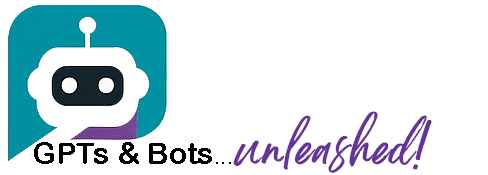The Kinds of AI Tools You’ll Actually Use

The Tools You’ll Want In Your Toolbox!
There are a lot of AI tools out there. Too many, honestly. The endless lists, reviews, and new launches make it feel like if you don’t know every tool, you’re already behind. But that’s not true.
You don’t need to learn them all. You only need a handful of solid tools that help you with what you’re already doing in your business. The good news is that many of these tools are beginner-friendly, and most have free versions or trials you can test before you ever spend a dime.
Once you understand what each type of tool is for, it gets much easier to decide where to start and what’s worth trying. Text-based AI tools are the ones you’ll likely hear about first.
These are tools that generate text for you—anything from emails to blog posts to answers for your customers. ChatGPT is probably the most well-known. You type something in, like “Write a product description for a handmade dog collar,” and it gives you one instantly.
You can then ask it to change the tone, shorten it, make it sound more casual, or add emojis. Claude and Gemini are two other tools that do something similar. They’re all slightly different in how they respond, how much you can input at once, or how creative they are, but the general idea is the same.
You talk to them like you’d talk to a helper, and they respond with words. If writing is something you struggle with, these tools can be a game-changer. Image tools come next, and they’re just as impressive.
Instead of typing something to get a paragraph, you type something to get a picture. You might say, “Create an image of a smiling golden retriever in front of a mountain during sunset,” and in a few seconds, it appears.
These tools take your ideas and turn them into visual content, even if you can’t draw a stick figure yourself. ChatGPT-4o now has this feature built-in when you use it with the right plan.
Midjourney is another favorite, though it works through Discord, which can feel confusing at first. Ideogram is a newer option that’s good at creating text-based images, like signs or social media quotes with pictures.
These tools can help you create unique images for your blog, products, social media, or even ads without hiring a designer. Video tools come in handy when you want to create content that moves—short videos for Instagram or TikTok, explainers for your website, or product demos.
One simple tool for this is InVideo. You can input your script or just an idea, and it turns it into a video with visuals, music, and even voiceovers if you want. Other video tools let you edit what you’ve already filmed or turn blog posts into short videos with no camera needed.
These are great if you want to show up online without actually recording your face or voice every time. The videos look clean and professional, and the process is much faster than trying to build something in editing software on your own.
Then you have audio AI tools. These focus on sound—voiceovers, narration, podcast creation, and more. If you’ve ever wanted to make a video or audio file but didn’t like your voice or didn’t have the right equipment, tools like ElevenLabs or Murf can help.
You type your words, choose a voice, and it reads your script aloud. Some voices sound robotic, but many sound very natural and human. You can adjust the pace, pitch, and tone.
If you run a podcast, want a voice for your course content, or just need something read aloud for a video, these tools can give you what you need without recording anything yourself.
Some platforms don’t specialize in just one thing but have AI built right into their systems. These are often tools you might already use, but with new AI features added to make them more useful.
Notion, for example, is a popular organization tool. Its AI now helps summarize notes, write content outlines, or brainstorm ideas right inside the app. Canva is a graphic design tool that many entrepreneurs already use to make visuals.
Its AI can now suggest templates, generate designs from text descriptions, and even write content for you directly inside your design. Copy.ai is another platform that’s made for marketers.
It helps write emails (and some email autoresponders have their own built-in AI too), product descriptions, ad copy, and more with simple prompts and templates. These kinds of tools are great if you want everything in one place instead of using a separate tool for each task.
A lot of these tools sound great—but most of them also have a free version and a paid one. When you’re just starting out, the free version is usually more than enough. You can test the basic features, get a feel for how it works, and decide if it actually helps your business before paying anything.
The free versions often have limits. Maybe you can only generate a certain number of responses per day or you don’t get access to the most powerful features. That’s okay when you’re starting out. Use the free version like a sample at the store. You’re just trying to see if it fits your workflow.
If you find that you’re using a tool often and running into those limits, that’s when a paid plan might make sense. ChatGPT is a good example. The free version uses GPT-3.5, which is fast and useful, but the paid version (GPT-4o) is smarter, more accurate, and has image generation, memory, and file uploads.
If you’re only writing short posts here and there, the free version might be enough. But if you’re creating a lot of content, brainstorming regularly, or working with more complex tasks, the paid version saves time and gives better results. It also remembers your preferences and can sound more like you, which saves time in the long run.
The point isn’t to go out and sign up for everything. It’s to test a few tools that solve real problems you already have. Are you stuck writing product descriptions? Try a text AI. Need more social graphics?
Test an image tool. Want to launch a YouTube channel without filming yourself? A video or voice AI tool can get you started. The goal isn’t to master every tool out there. It’s to find the ones that help you get more done with less stress.
AI doesn’t have to be expensive or complicated. Most of the tools worth using give you a taste before you commit. You can play with them, test what they create, and slowly build a small toolbox of the ones that fit your business best.
And as you grow, those tools grow with you. Some features that seem advanced now will become second nature later. What matters most is starting where you are, with what you need, and building from there. You’re not behind. You’re just getting started.